IB Partner Registration



Those who already have
a BigBoss account
Please go to the next step.
Those who do not
have an account yet
Please open an account in the name of your
individual (or a corporation) which will be
used for IB
registration later.


Once you have completed the mandatory
fields and reviewed the terms and
conditions, please click “Application”.
* Please note that the “Receiving Currency”
cannot be amended once your application has
been
submitted.
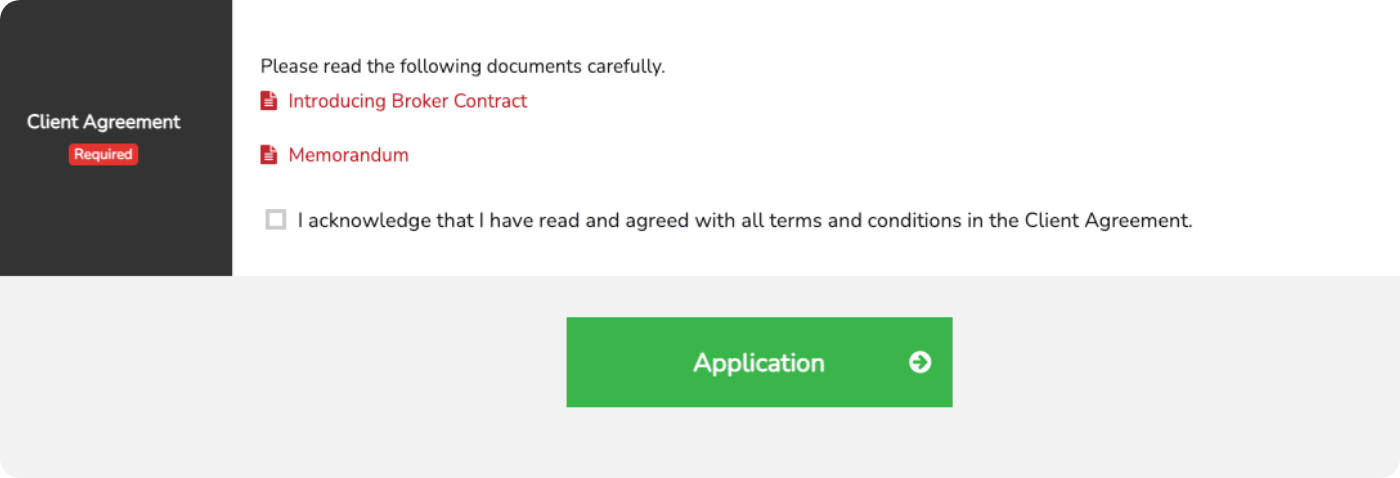
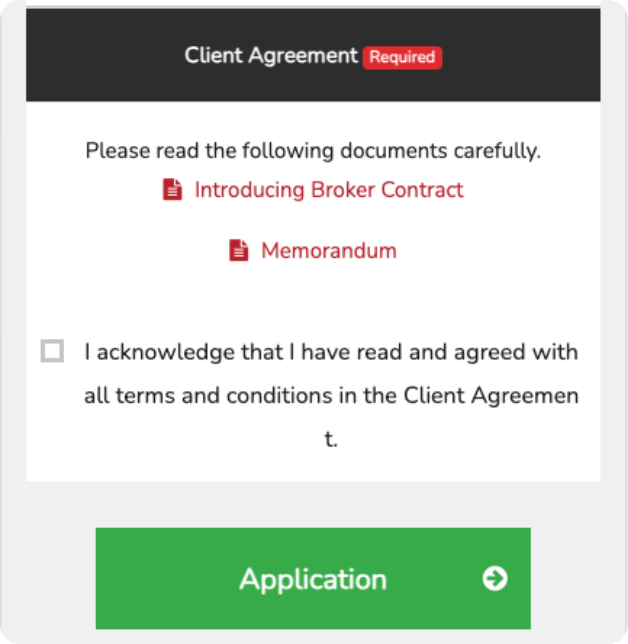

Once you have received the IB acceptance,
your application is complete.
Please check your registered email for a
confirmation.
* It usually takes about 10 minutes
to become IB.
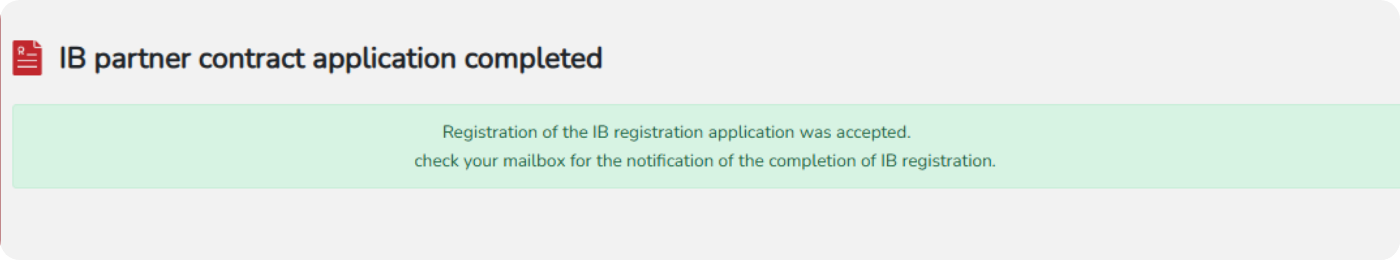
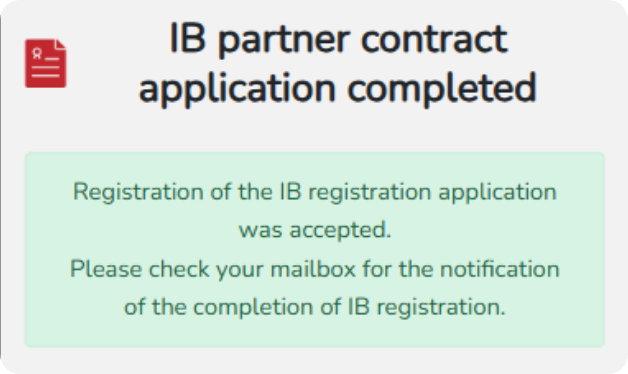
If you have any questions regarding IB partner
registration,
please contact us via the inquiry form
or reach out to Business Development Division.


