NOW LIVE: ETH & USDT DEPOSIT. Deposit in cryptocurrencies and get 10% more bonus!

Deposit in Ethereum and Tether(USDT) is available now.
Including Bitcoin, now we have 3 cryptocurrencies available for a deposit.
What’s more, during the campaign period, all deposits in cryptocurrencies can win a 10% more bonus.
For details, please click HERE.
How To Deposit Cryptocurrencies to Your BigBoss MT4 Account
[Step 1]
Log-in to your MyPage.
https://mypage.bigboss-financial.com/signin
[Step 2]
Open the “by Cryptocurrency” from the “Deposit” menu.
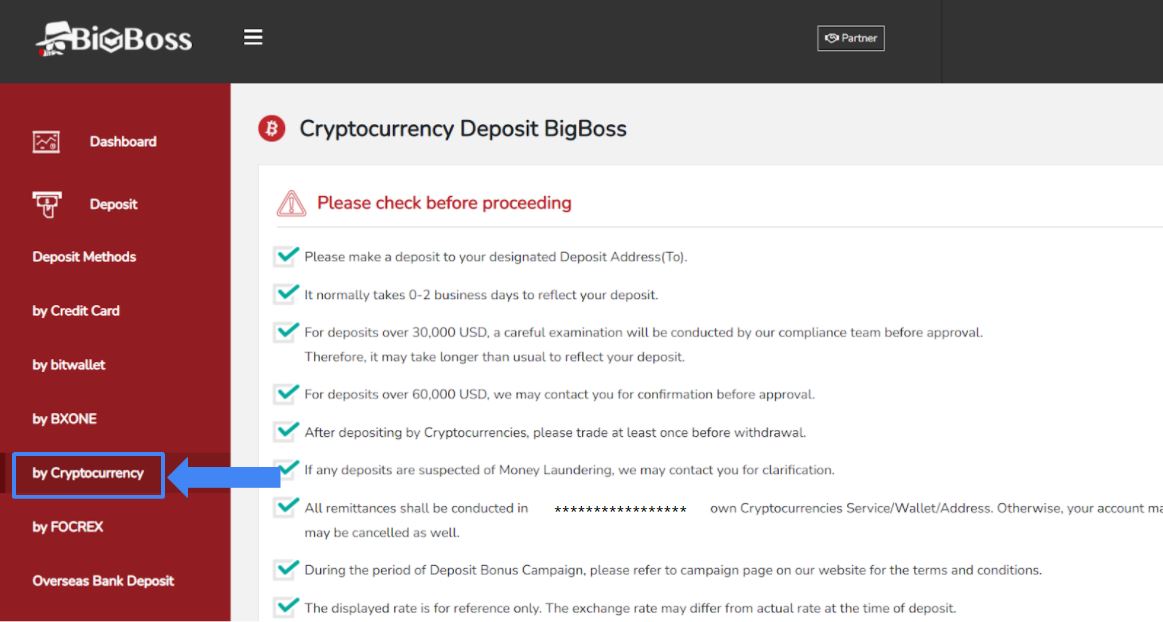
[Step 3]
For your first time to deposit in cryptocurrencies, you need to create a deposit address before start.
Please refer to the instructions at “Create Deposit Address”, choose “Currency” and “Account” respectively, and click “Apply Address (To)”.
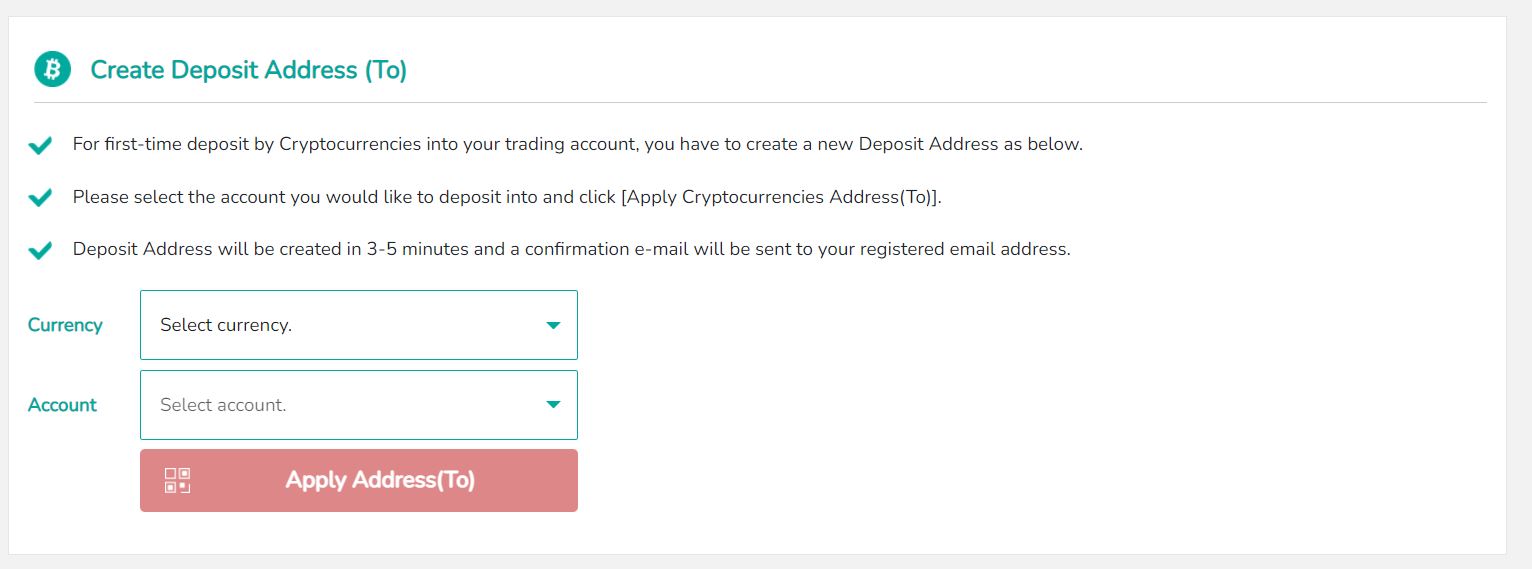
[Step 4]
It takes 3-5 minutes before the address is created.
When it is done, it will show on your deposit address list.
[Step 5]
Choose the account that you want to deposit to from the address list,
and make a deposit after you confirm the QR code or the address.
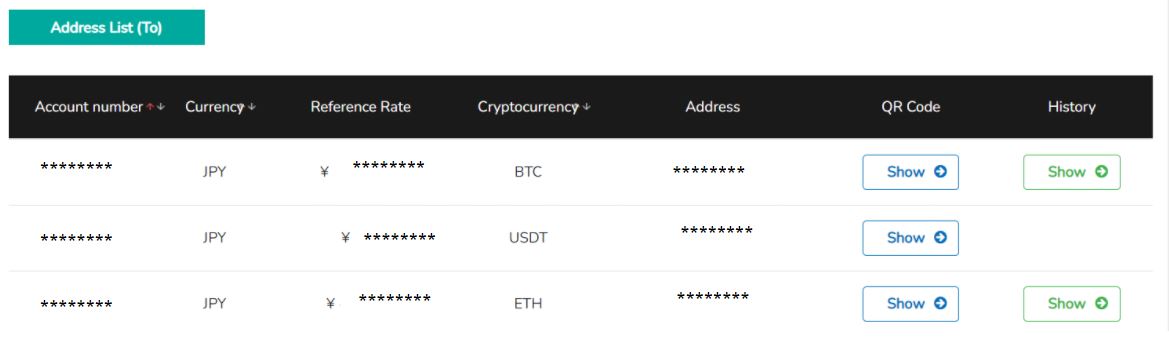
* The reference rate on the address list is the current rate when you open the webpage, which may differ from the rate when your deposit reflects your account.
If you have any inquiries, please contact our Customer Support Team.